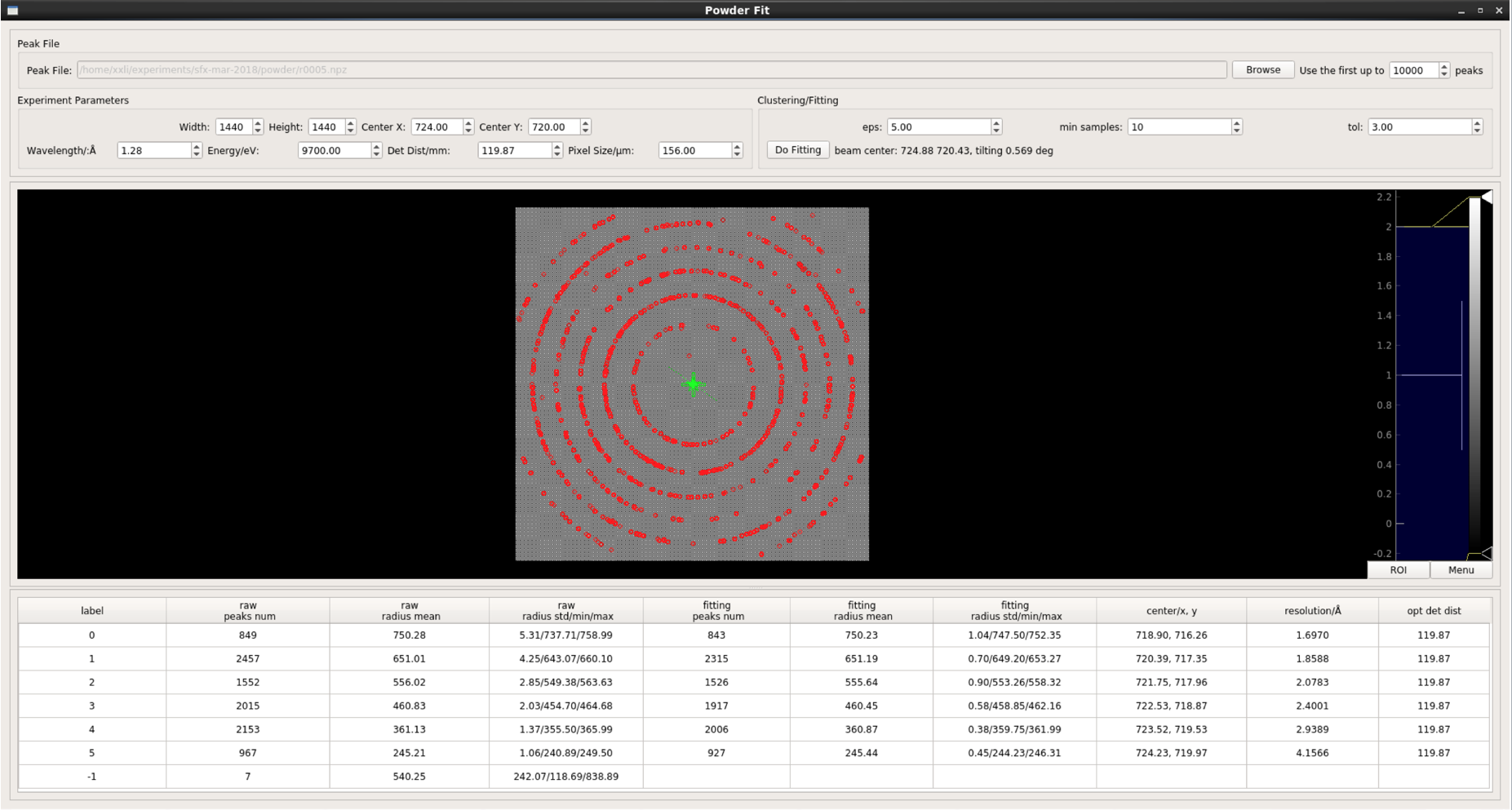Click
Click is a Data Preprocessor for SX (Serial Crystallograph) experiments. Users can perform online analysis or re-analyze results from other SX preprocessor like Cheetah.
Inspired by Cheetah and Psocake, Click provides good visualization support and convient batch job system. The major features include:
- Cross platform, easy installation.
- Fast speed and high parallelization.
- Real-time parameter tuning and feedback.
- Highly automated data processing.
- Geometry calibration.
- Data visualization.
Some screenshots are displayed below.
- Main Window. Users can visualize experimental data in many formats(e.g. npy, npz, hdf5, cxi) and prepare supporting data like mask(for hit finding), peak powde(for geometry calibration). Last but most important function in the main window is that users can tune hit finding parameters on the displayed image in real time.
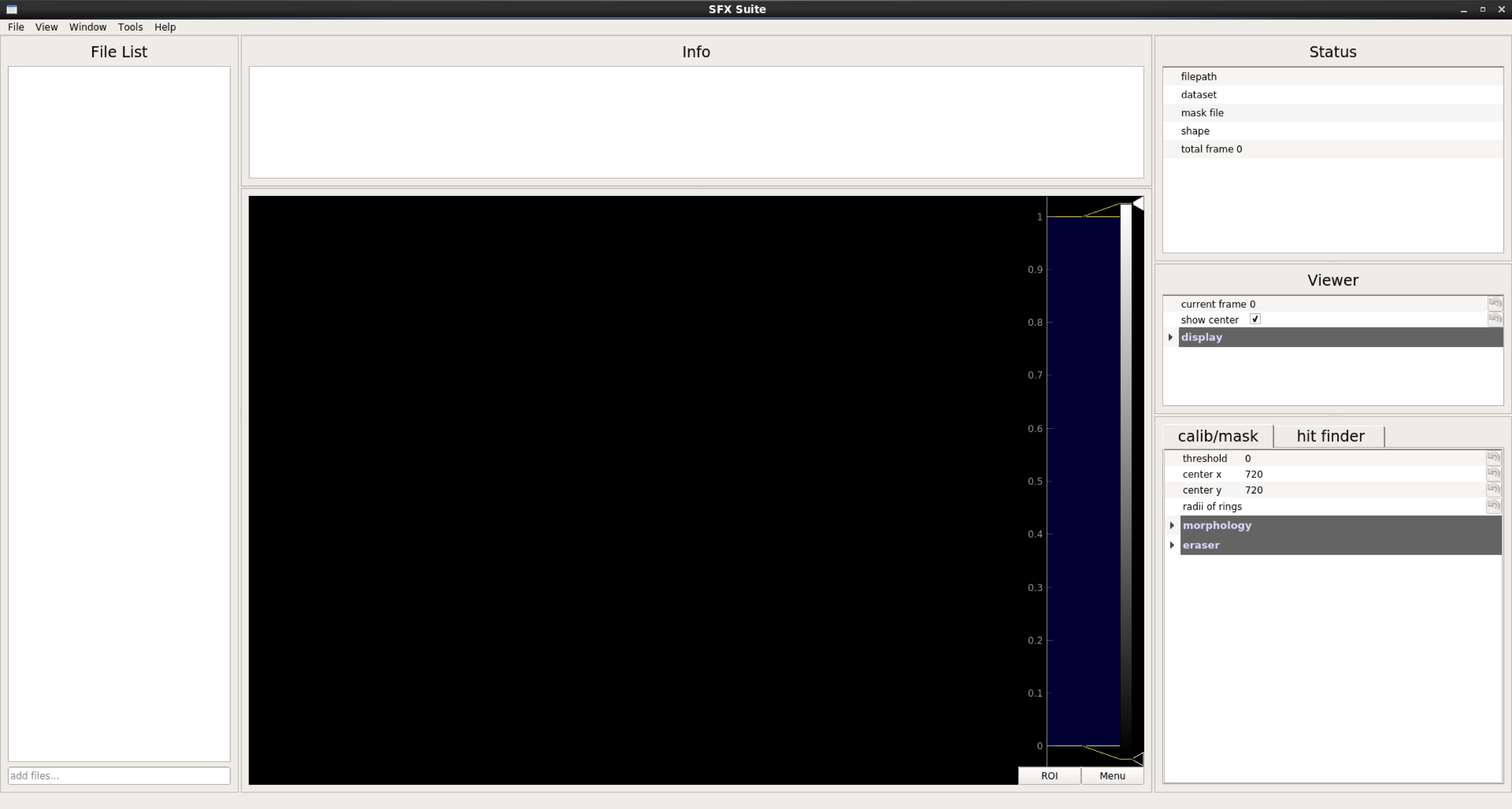
- Batch Window. A batch job system is implemented in Click, which is similar to Cheetah-GUI. Users can submit jobs in auto/manual mode, job progress and results will be updated every 5 seconds.
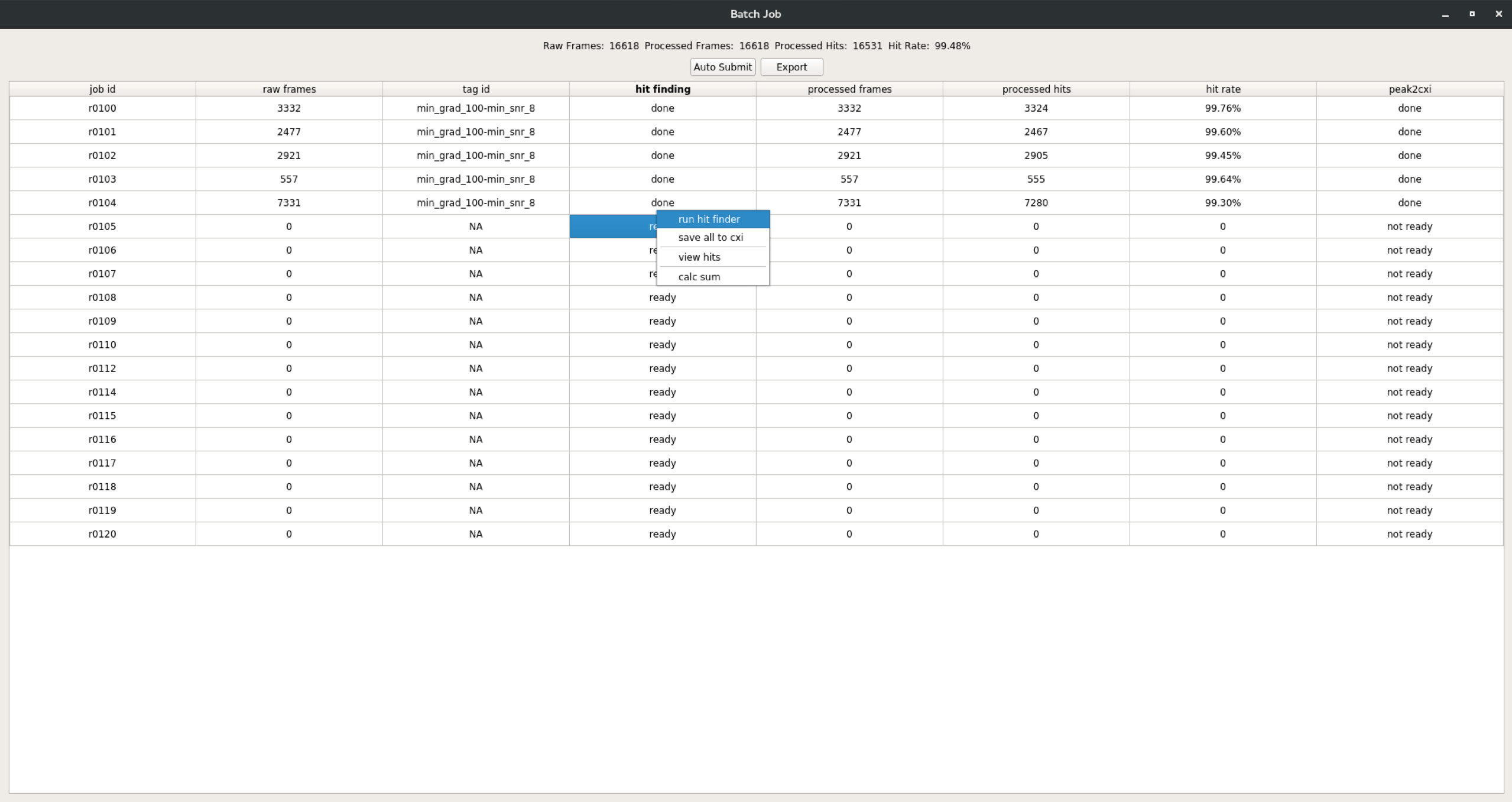
- Calibration Window. A geometry calibration module based on powder diffraction is integrated. Users can calibrate detector distance, beam center, detector tilting angles in a few seconds.